How to 'read' paywall articles with Google Live Caption
So, you've stumbled upon a paywalled article, and you're not sure if it's worth the cash to read it. Fear not, my friend!
There's a nifty little button called "Listen to this story" that will let you hear the article instead.
If your hearing skills aren't top-notch, no worries - Chrome's Live Caption feature has got you covered. Just turn it on in Chrome Settings => Accessibility, and voila!
Chrome's Live Caption feature will transcribe the audio for you. The best part? The paywalled text will now come in the form of caption. The catch is you have to spend time listening, rather than scan and skim should it have been a text.
Here's an example.
 |
| Bloomberg of course has a paywall, but they generously allow you to listen to their articles. |
 |
| Turn on Live Caption in Chrome Settings=>Accessibility |
 |
| There you go |
Back before Google launched Live Captin for Chrome, I did already discover this kind of trick. But it had required a few more tasks - I would have to download the file (it's another article, not all websites allow you to directly access the mp3 file), find an online service that transcribe it, and get the final text. Maybe another time, then.

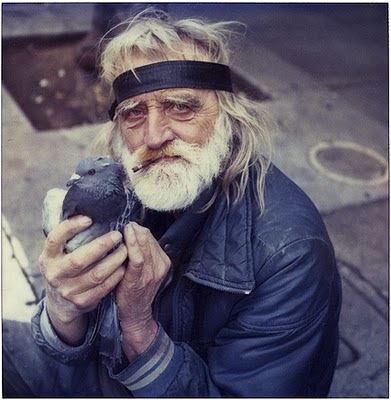

or you can use bypass paywall extension xd
ReplyDelete